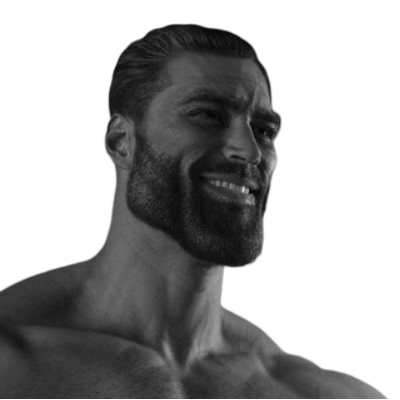diff options
| author | filip <“filip.rabiega@gmail.com”> | 2025-10-10 18:37:10 +0200 |
|---|---|---|
| committer | filip <“filip.rabiega@gmail.com”> | 2025-10-10 18:37:10 +0200 |
| commit | 08204fc9b9f63015a1dc083b471c6839818eeb59 (patch) | |
| tree | 3b68ffffe45759f82cebb24fbeaecf3e66aec7a1 /maimpick | |
| parent | 9535dd8f8ac46335f75d42b773cf0fa9305a722d (diff) | |
| download | chadscripts-08204fc9b9f63015a1dc083b471c6839818eeb59.tar.gz chadscripts-08204fc9b9f63015a1dc083b471c6839818eeb59.tar.bz2 chadscripts-08204fc9b9f63015a1dc083b471c6839818eeb59.zip | |
new stuff
Diffstat (limited to 'maimpick')
| -rwxr-xr-x | maimpick | 19 |
1 files changed, 19 insertions, 0 deletions
diff --git a/maimpick b/maimpick new file mode 100755 index 0000000..1f0c4a3 --- /dev/null +++ b/maimpick @@ -0,0 +1,19 @@ +#!/bin/sh + +# This is bound to Shift+1 by default, requires maim. It lets you +# choose the kind of screenshot to take, including copying the image or even +# highlighting an area to copy. scrotcucks on suicidewatch right now. + +output="$(date '+%y%m%d-%H%M-%S').png" +xclip_cmd="xclip -sel clip -t image/png" +ocr_cmd="xclip -sel clip" + +case "$(printf "a selected area\\ncurrent window\\nfull screen\\na selected area (copy)\\ncurrent window (copy)\\nfull screen (copy)\\ncopy selected image to text" | dmenu -l 7 -i -p "Screenshot which area?")" in + "a selected area") maim -u -s pic-selected-"${output}" ;; + "current window") maim -B -q -d 0.2 -i "$(xdotool getactivewindow)" pic-window-"${output}" ;; + "full screen") maim -q -d 0.2 pic-full-"${output}" ;; + "a selected area (copy)") maim -u -s | ${xclip_cmd} ;; + "current window (copy)") maim -q -d 0.2 -i "$(xdotool getactivewindow)" | ${xclip_cmd} ;; + "full screen (copy)") maim -q -d 0.2 | ${xclip_cmd} ;; + "copy selected image to text") tmpfile=$(mktemp /tmp/ocr-XXXXXX.png) && maim -u -s > "$tmpfile" && tesseract "$tmpfile" - -l eng | ${ocr_cmd} && rm "$tmpfile" ;; +esac |